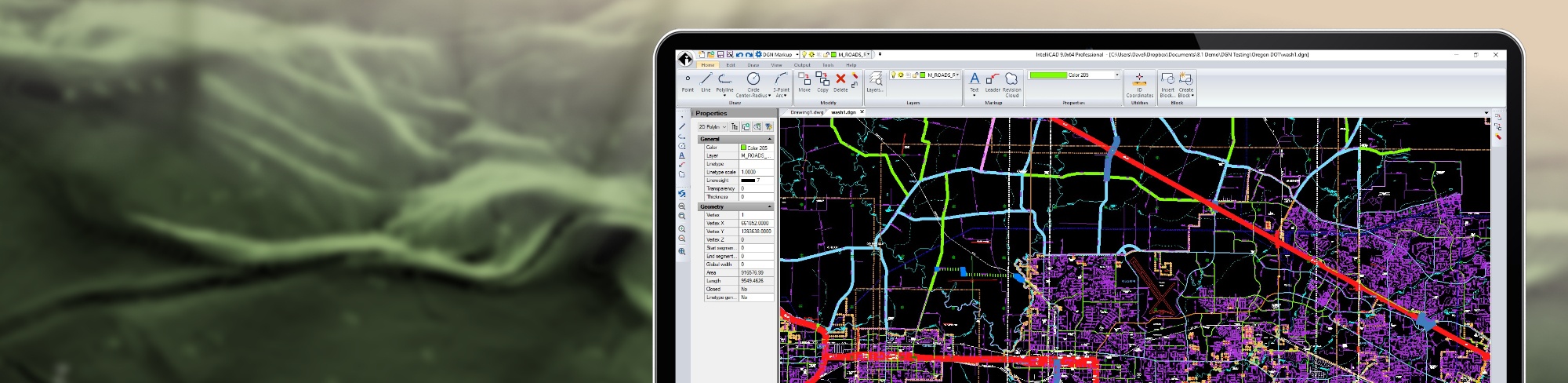One Editor for .dwg and .dgn Files
ITC DGN Special Interest Group members create solutions for both .dwg and .dgn users. Out of the box, IntelliCAD converts .dgn files to .dwg for editing, but DGN SIG members want to edit .dgn files natively and run their custom solutions directly on .dgn files. DGN SIG members are:
- Giving users the ability to create, open, display, edit, and save .dgn files in their native .dgn file format.
- Creating a seamless workflow for natively editing both .dgn and .dwg files.
- Delivering a familiar user interface for .dgn primitive creation and editing.
- Re-purposing existing IntelliCAD-based APIs (LISP, C, C++) for use in .dgn files; now their applications support both .dwg and .dgn.
Structuring IntelliCAD Core for Multiple Formats
Solid architectural design opens IntelliCAD for native editing of more than just .dwg. By re-structuring IntelliCAD to natively edit both .dwg and .dgn file formats, further expansion to additional formats is also possible.
Key DGN Features
The DGN SIG is continually adding new features to the DGN editor. Existing functionality includes:
- Work with files — Handle .dgn files with new, open, save, save as, close, print, etc.
- Navigate drawings — Navigate .dgn files with pan, zoom, etc.
- Create entities — Create primitives such as text, lines, circles, arcs, polylines, points, revision clouds, leaders, etc.
- Modify entities — Modify primitives with erase, move, cut, copy, paste, rotate, scale, offset, trim, extend, fillet, array, explode, undo, redo, etc.
- Snap to geometry — Snap to entities by endpoint, midpoint, center, perpendicular, etc.
- Grip-edit entities — Use entity grips to change geometry.
- Insert blocks — Create and insert blocks and external references.
- Control visibility — Control the visibility of .dgn levels and layers. Add new layers, change layer color and lineweight, lock layers, and enable/disable display and printing.
- Access APIs — Use the LISP, C, and C++ libraries to access and create DGN primitives in IntelliCAD.
Cost
Joining the DGN SIG is optional and has an annual fee of $18,000.