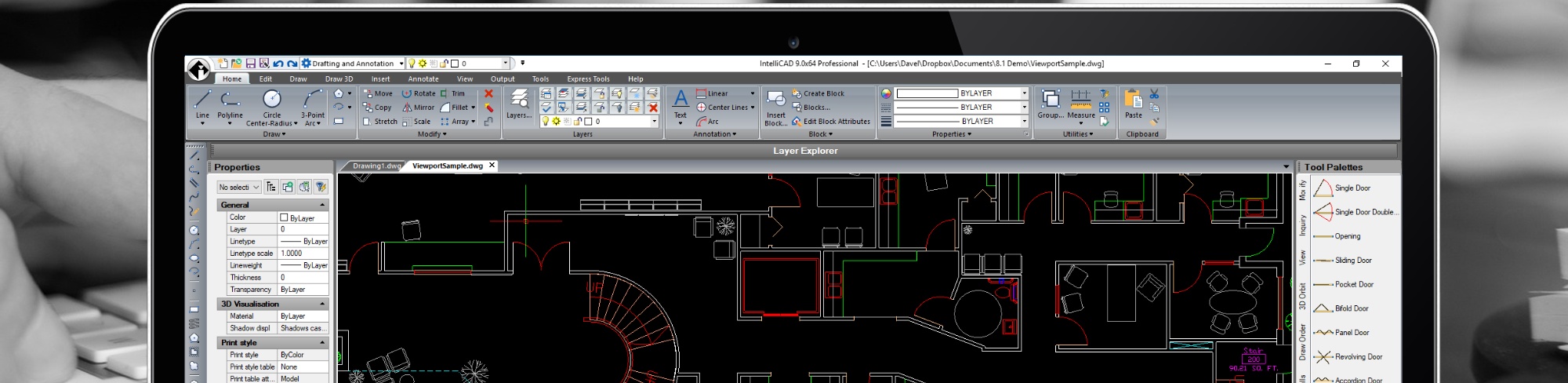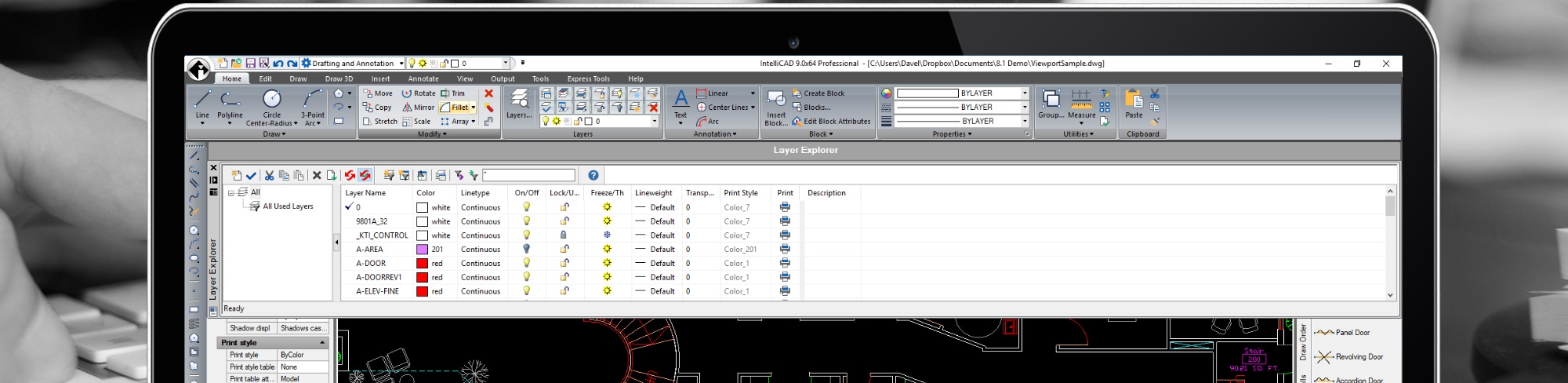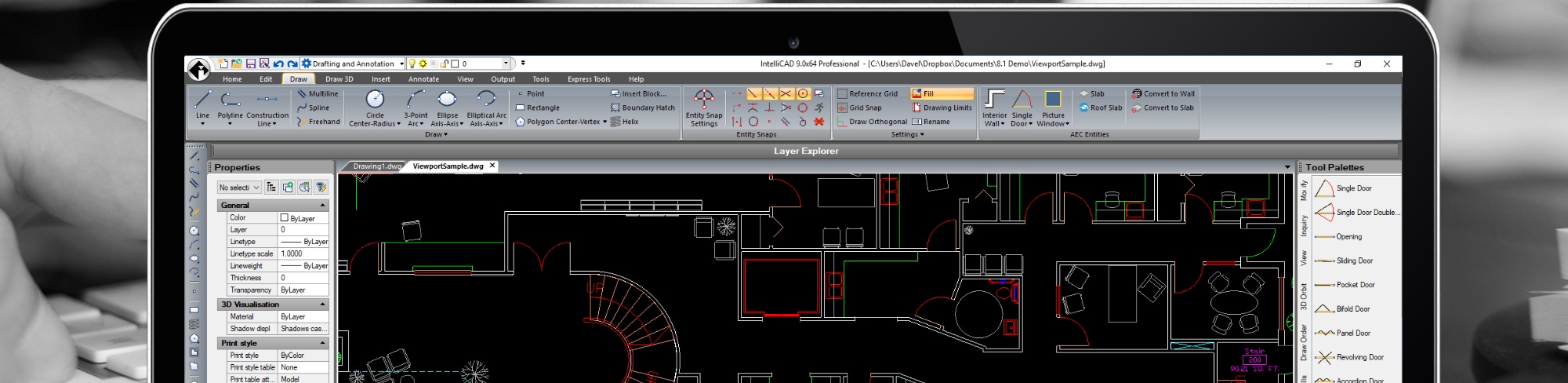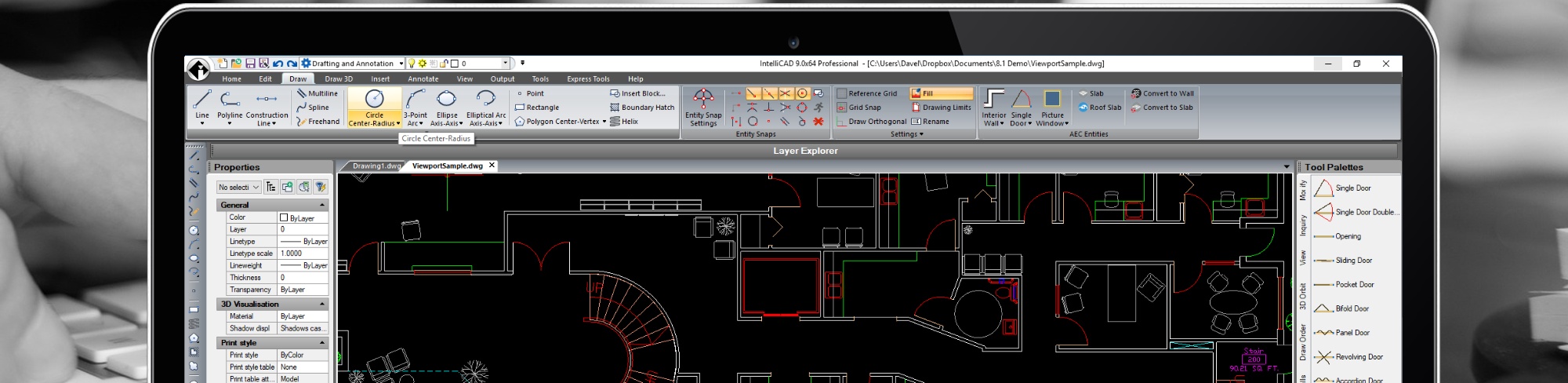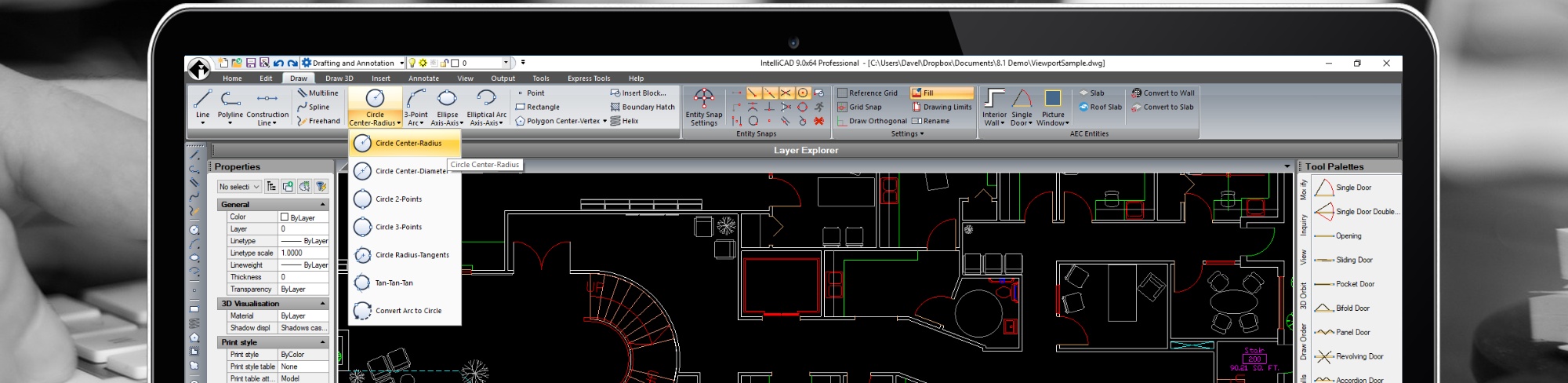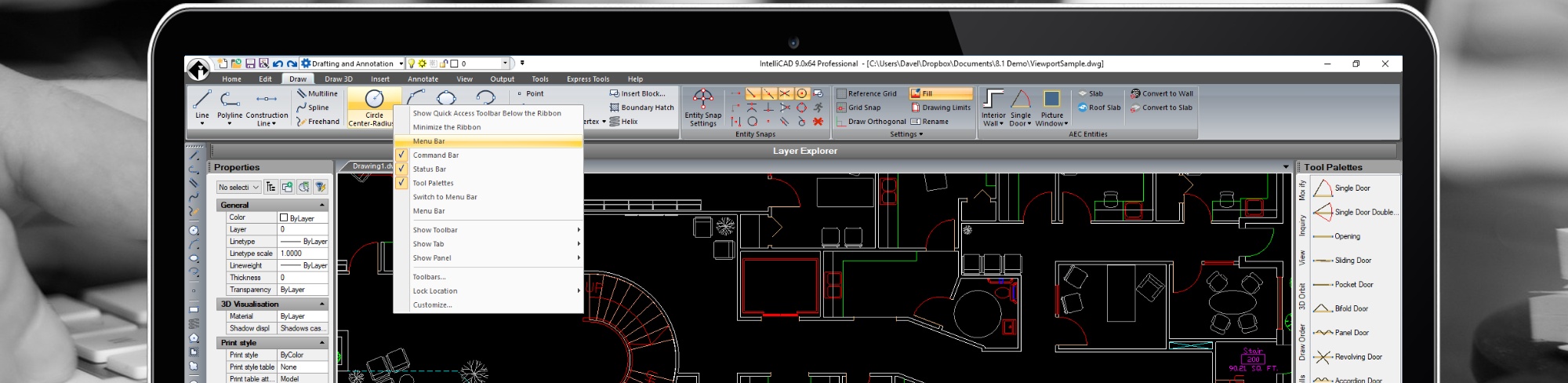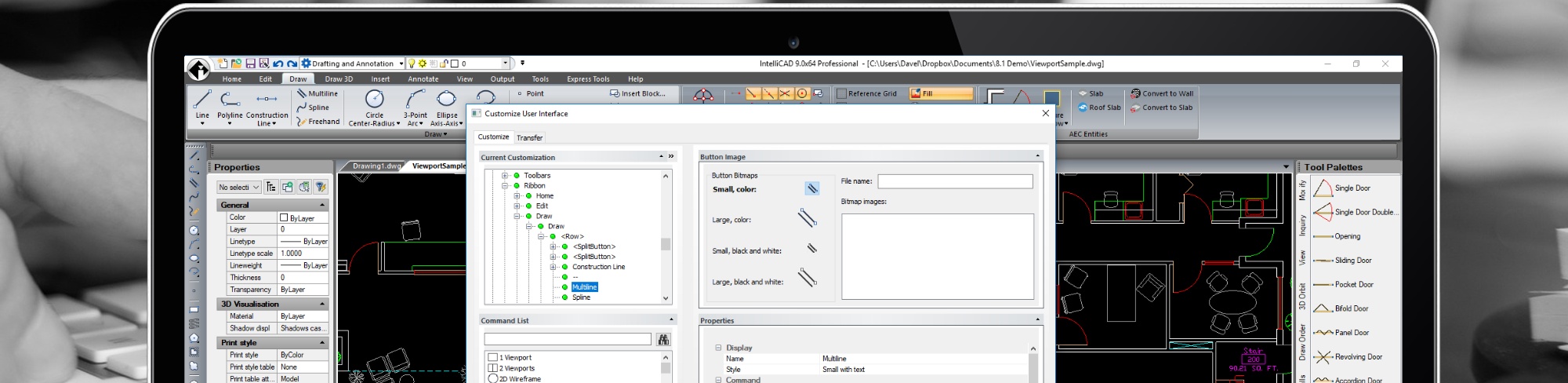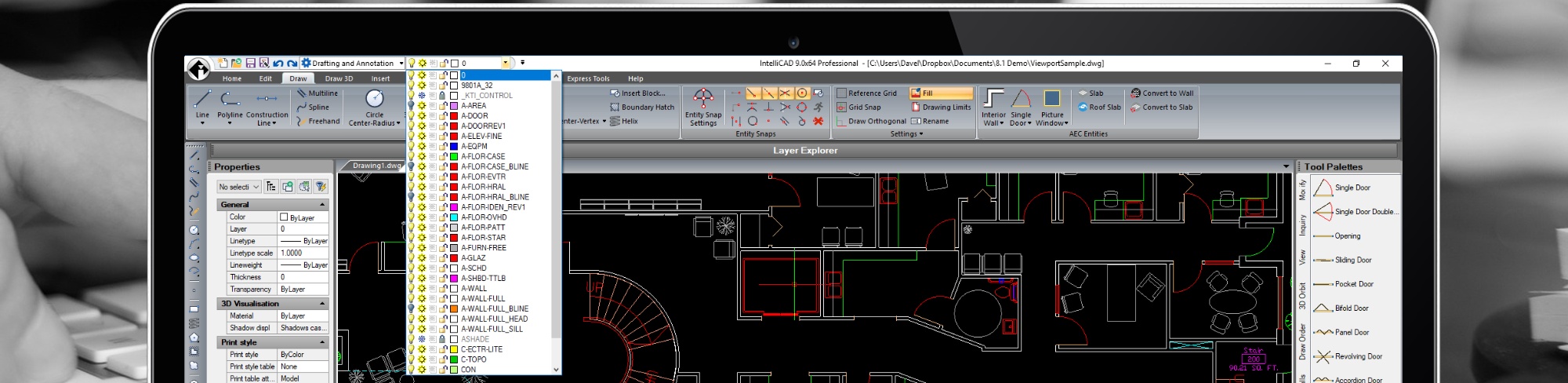Accelerating User Interface Design
ITC members provide a variety of solutions with complex user interface requirements. Because the needs of members reached beyond the standard pace of development for common dialogs, menus, toolbars, and modeless panes, a special interest group was formed to accelerate development.
ITC User Interface Special Interest Group goals include:
- Explore and implement new user interface standards.
- Deliver tools and APIs that enable members to quickly design and create user interfaces for their solutions.
Multiple User Interface Options
IntelliCAD supports a variety of user interface options: menus, toolbars, ribbons, tool palettes, property panes, and command line input. Members can organize different user interfaces into workspaces so their users can quickly switch between interfaces for different tasks. For example, simple drawing markup is a different task than 3D modeling, and a different workspace can present the user with a simplified UI for markup.
User Interface Formats and Features
The User Interface SIG designs new user interface options for IntelliCAD, provides tools for UI end-user customization, and creates APIs as well as provides the source code for UI implementation.
Key benefits of the User Interface SIG:
- Ribbon interface — Create a ribbon interface quickly using the Customize command.
- UI customization files — Import .cui, .cuix and .xtp files. (Standard IntelliCAD imports .mnu, .mns, .ica, .pgp and .ica file formats.)
- Tool palettes and panes — Use the BIM pane to control visibility of objects by level, object type or individual component. (Standard IntelliCAD has tool palettes, a Properties pane, and Explorer panes.)
- End-user customization — Use the completely refactored Customize command to manage menus, toolbars, ribbons, quick access toolbars, application buttons, keyboard shortcuts, command aliases, contextual ribbon states and double-click actions.
- Partial UI load or complete UI override — Members can import a partial UI change to merge their application UI into the standard IntelliCAD UI, or they can completely replace the IntelliCAD UI.
- System variables for UI control — Members can programmatically enable/disable the menu bar, ribbon interface, tool palettes, command line, properties pane and other UI elements. System variables can be set from the command line or any programming language: LISP, C++, .NET, etc.
- IntelliCAD source — In addition to tools and APIs, members can directly refactor or copy the IntelliCAD UI source code to make new UI features. For example, if you need a floating/docking property pane interface to present application data, leverage existing code from the Properties pane, tool palettes or Explorer panes (layer, blocks, styles, layouts, groups, etc.).